Shared vision, clear direction, and alignment: a few of the numerous benefits of the joint creation of a team charter. A powerful tool to empower a group of people to define the norms upon which they will work and grow as a team .
What is a team charter?
A team charter is a living document that is created by the project team and project manager together. It serves as a direction for the project team throughout the project life cycle.
The charter defines:
- team values;
- the mission statement and goals;
- the groun rules;
- the the operational guidelines (e.g., decision-making process, conflict resolution process, communication and meeting guidelines).
Once the charter has been outlined, it is the responsibility of the whole team, and not just the project manager's, to make sure that the provisions of the charter are respected and complied with.
How to develop a team charter?
A team charter should be collaboratively developed in one or more team sessions. Through brainstorming and facilitated discussions, all the team members should provide their inputs and contribution for each of the Charter's sections. To collect them all, we could use posters on the wall, flipcharts or virtual whiteboards.
A practical example
The image below shows the Canvas I developed recently to create a Charter remotely with my team.
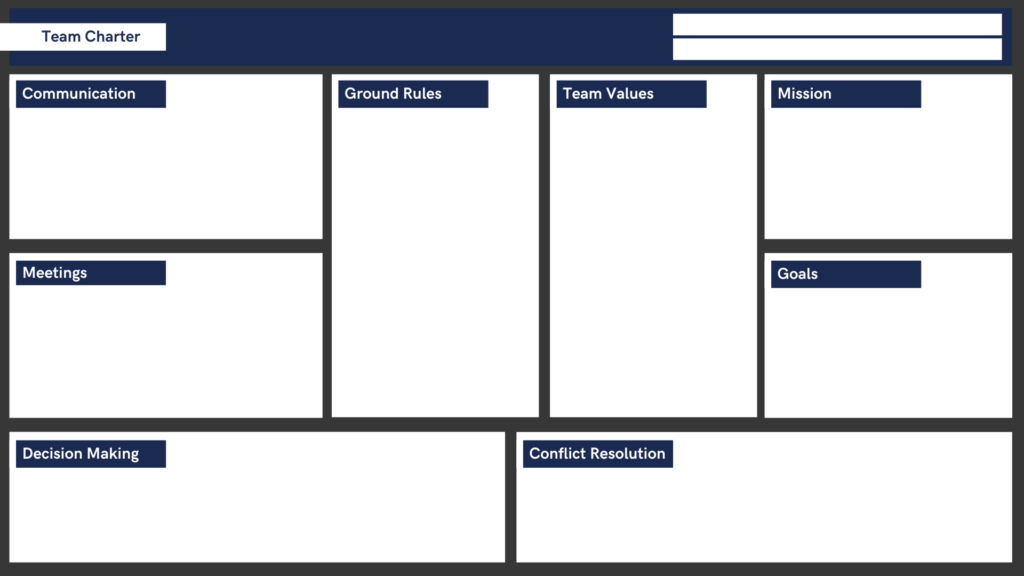
Eight building blocks, we jointly completed online to define:
- Team Values – What are the values we all recognize?
- Mission – What are we doing as a team? What makes us unique? How we do what we do?
- Goals – What are our short and long-term goals as a team?
- Ground Rules – What are rules we need to comply with to work smoothly and effectively as a team?
- Communication – How and how often will we communicate with each other?
- Meetings – What are the rules for our team meetings? What will make our meetings meet our expectations and needs?
- Decision Making – How decisions will be made within our team?
- Conflict Resolution – How will we manage internal conflicts?
How did we fill it in?
We used Google's Jamboard during an online meeting: on a shared digital whiteboard ("Jam"), whose background was the Canvas image showed above, all the team members simultaneously added their sticky notes in the different sections of the Charter.
The final result looked like this:
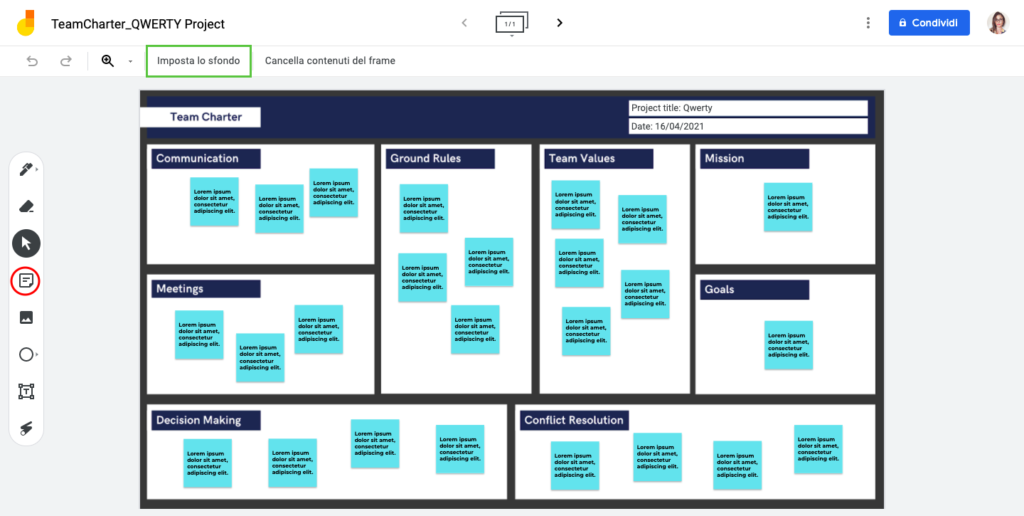
The red circle on the image identifies where participants can select sticky notes to drag on the Charter.
he green rectangle in the upper corner of the image shows where you can change the background image: you can choose among several default options, OR upload your own image as we did in our session.
Could this template be of any support to you?
You can download the free template, in .png, in English (here) and Italian (here).

